Mac系统下默认是不显示隐藏文件,一般要借助Onyx或者在终端使用命令来显示。其实可以通过Apple Script来简化这个操作。
相关截图
使用方法
打开“应用程序”──“使用工具”──“AppleScript编辑器”,输入下面的代码,存储为应用程序即可。
try
do shell script "defaults read com.apple.finder AppleShowAllFiles"
on error
get 0
end try
set i to (result + 1) mod 2 -- Get opposite of current value
tell application "Finder"
activate
get item (i + 1) of {"Hide", "Show"}
display dialog (result & " all hidden files in Finder?") buttons {"Cancel", (result & " Hidden Files")} default button 2 with icon note
quit
end tell
delay 0.5
try
do shell script "defaults write com.apple.Finder AppleShowAllFiles " & i
launch application "Finder"
on error errorMsg number errorNum
display dialog "Error (" & errorNum & "):" & return & return & errorMsg buttons "Cancel" default button 1 with icon caution
end try运行后会重启Finder并显示隐藏文件,再次运行则恢复隐藏。为了方便使用,我们还可以把它拖到Finder的工具栏上,就像图中那样。
p.s.现在用的默认主题真是悲剧啊,看来要抓紧做主题了。
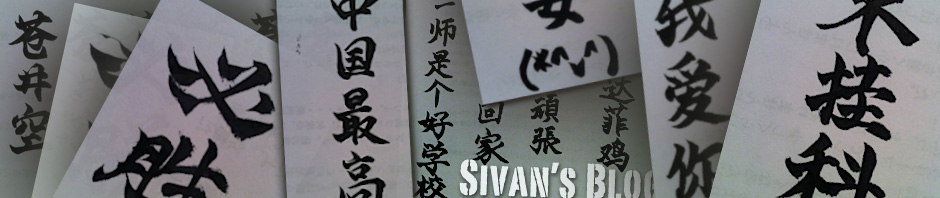

这个好用,谢谢
还没有接触MAC的系统,明年计划买个MAC电脑。
嗯,方便,那我就不客气了,偷走了
Ctrl+H么……
您好。保存是出现语法错误显示 需要“,”却找到“数字”。 我用的是10。7 的。
应该怎么做呢? [email protected]
哈哈 你锝看看上面锝截图哦
不用这么麻烦哦,这个叫"Folder Explorer"的软件很好用
https://itunes.apple.com/cn/app/folder-explorer/id560812776?mt=12
Thanks for this, always I need it but cannot remember it. Need search always.
Expected “,” but found number.
运算部分少了两个加号,补上就行。